Protect your FB Account from Hackers
 A friend of mine logged into her account yesterday after 2 weeks of
being off facebook, and was devastated to see that she had shared
pornographic images with friends and family; I had a good laugh about
it, but she was madd... After seeing an outburst of facebook accounts
being hacked, including lots of my friends accounts, i have decided to
share some knowledge on things you can do to reduce the risk of your
facebook account being hacked. So there are several things you can do to
protect your account from being hacked, we will go through each one of
them in detail here, and how to implement each one.
A friend of mine logged into her account yesterday after 2 weeks of
being off facebook, and was devastated to see that she had shared
pornographic images with friends and family; I had a good laugh about
it, but she was madd... After seeing an outburst of facebook accounts
being hacked, including lots of my friends accounts, i have decided to
share some knowledge on things you can do to reduce the risk of your
facebook account being hacked. So there are several things you can do to
protect your account from being hacked, we will go through each one of
them in detail here, and how to implement each one.
1. The first and most important thing you can do to protect your account is to use a VERY STRONG password. Facebook allows and advises passwords to be a combination Upper and Lower case letters, numbers and other characters. People use common words, etc because they are easy to remember, so i'm not telling you not to use common words and forget your password after 1 day. However, if we use a combination of common words and dates and maybe patterns, we can thereby create a strong password. Take an example: Say I like cricket and use cricket India in my password, and my date of birth is 2011-10-15th. A strong password would be a combination of these, and maybe putting in uppercase somewhere there, so we can have a password like "Cricket_2011-10-15_India". That there is a very strong password, yet very easy to remember. Note: This is not my password, so don't go trying it.
2. The second thing that we are going to do is to enable security facebook has already implemented for you. One of the things that lots of people don't know is that facebook provides many ways that will help to make your account more secure, however they don't publicize this feature, and i really cant say why this is so.
So, lets get to securing your account; on the facebook menu bar at the top to the far right there is a little arrow, when you click on it, there is a nice dropdown there. From that dropdown, select "Account settings" and this will take you to a page with your account settings.

When on the Account Settings page, there is a menu on the left of your screen, Click on the Security tab from that menu, and you will be taken to a page looking like this:

On this page you would want to Enable Secure browsing. Enabling Secure browsing means that from now on you will be browsing facebook over a Secure Internet Connection. Secure Connections can reduce the risk of successful hacking attacks by over 90% (More on secure connections at: http://cleverlogic.net/articles/secure-socket-layer-overview). Another thing you can do here is to enable and setup Recognized Devices, this would tell facebook to only allow your computer and mobile phone to use your account, any other device connecting to your account would need to enter a Security code that you will setup in this process.
3. STOP Using open Wi-Fi networks, open Wi-Fi networks are those that are not password protected. When Wi-Fi networks are open like this, anyone on the network can view all data that is being transferred over this network. They can use simple methods and steal your password or session information, and use this to gain access to your account. A tutorial demonstrating the simplicity of this attack can be found here: http://cleverlogic.net/tutorials/session-hijacking-facebook-accounts
4. Another way you can protect yourself from hackers is by logging out of your account when you are finished using facebook. Doing this will help block hackers, though it will be a bit complex for me to explain why here. However, just to share: hackers widely use an attack called Session Hijacking, and doing this can help prevent this attack. More on session hijacking can be found here: http://cleverlogic.net/tutorials/session-hijacking-0
So these are basically some of the ways we can help to protect our facebook accounts from hackers, some of these methods can also be used to prevent other accounts. I Hope this article has been helpful to you guys, If you have any comments, suggestions or anything to add to the article, please post it in the comments section below.
taken by http://www.cleverlogic.net/articles/protect-your-fb-account-hackers

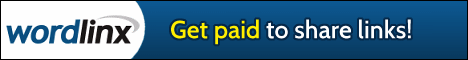

Tidak ada komentar:
Posting Komentar