There are some friends who asked about internet browsing via PSP. way is as below.
Facilitating access to internet on PSP is still not satisfactory are still very slow, but okay while playing the game at all times be able to read the news on the website.
My son is used PSP-2006 cw (slim), firmware 3.71 M33. Wireless router that I use at home are Linksys.
Setting up network in the PSP is as follows:
First turn on the PSP and put WLAN ON position.
Go to Network Settings
Go to Infrastructure Mode (Ad Hoc mode for game sharing)
Go to the New Connection
Go to Manual Settings (Scan I try, but sometimes fail)
Enter the SSID of the wireless network in question (eg Wireless)
If there is WLAN Security Settings choose accordingly, in my house set to WPA-PSK.
Enter the corresponding password in the WPA Key
To Address Settings, I selected Easy
After that enter the Connection Name, examples Wireless
Latter could be seen all the parameters included in List Settings
Finally we have to save all the settings you have made.
Then do Test Connection, sometimes it fails but try to continue (not stable). Try again to press triangle, select Test Connection
If successful, the display as shown below.
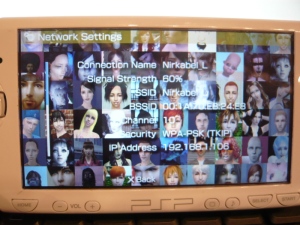
Examples of web access detik.com in PSP (go to the Internet Browser):

Select the display mode: Smart Fit

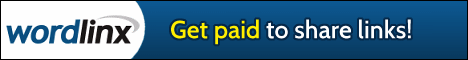

Tidak ada komentar:
Posting Komentar