Connect Your Blog to Facebook Automatically
UPDATE: From Karen, January 21, 2012
Unfortunately, Facebook has disabled this process as of September 2011 and it no longer works. We have to post a link to our blogs in the status or copy and paste as a rich text note.
From Patsi, February 2012: We apologize for not updating this post earlier, but things change constantly on the Web, and Facebook is notorious for it’s constant shifts. I no longer update any social media automatically, but am posting manually (read why here, Say NO to Auto-Feeds: Your Blog & Facebook, Social Sites). This is time-consuming and may require a virtual assistant for some of you. I recommend SerenityVA.com.
Guest Post from AnnaLaura Brown:
Are your blog posts fed automatically into Facebook?
The other day I was horrified to learn that a dear client was manually posting his blog articles to Facebook. Yikes! No wonder blogging seems tiresome and time-consuming.
I took my pencil and rapped him on the knuckles, gave him a virtual scowl and promised to write a post about how to do this. It had been so long since I set this up myself, I was a bit rusty on the steps required. So I asked Facebook expert Annalaura Brown to write this guest post.
How to Automatically Link Blog Posts to Facebook
Automatically linking your blog posts to Facebook, Twitter, and Linkedin can get you some great publicity and traffic but it can be challenging to figure out how to make it all work. Fortunately you have a couple of different options for each one.
1. Use the networked blogs application. This is my personal favorite. To get started type in networked blogs into the search box and you will pull up the application.
You click on the ‘register a blog‘ link you see in the capture photo above and it will walk you through the process. The first time you will have a few extra steps to complete to verify that you are the blog owner but after that you can register as many blogs as you own.
Networked Blogs also gives you the option to post to your FB profile, your fan page or fan pages or to Twitter as well. You can choose one or all of the options.
2. Use the FB notes application. It works the same way for both profiles and fan pages. You click on the notes application.

Then click on the ‘write a note‘ button in the far right hand top . You will see this screen.
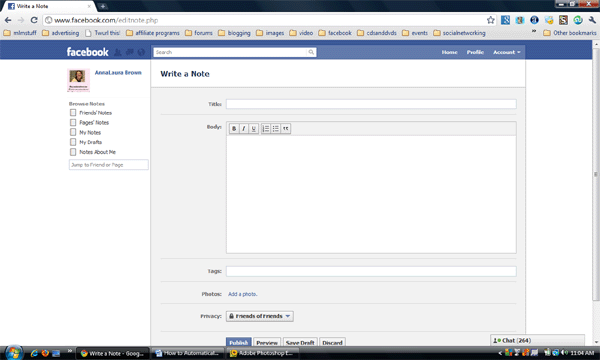
Then you have to click on the ‘my notes‘ page which gives you this screen.
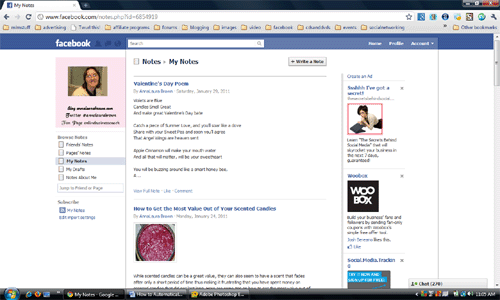
Then you click on the ‘edit import settings‘ link that appears in blue under the subscribe text.
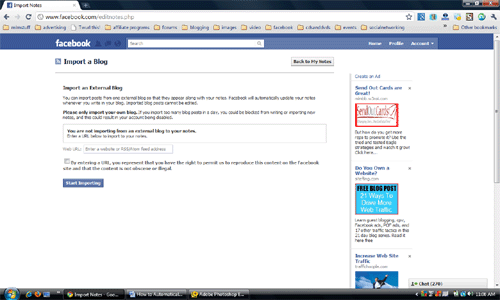
You can then enter in the RSS feed of your blog into the box and every time you post a new blog post, it will be auto imported into the notes on FB and appear as a new FB note.
About AnnaLaura Brown: AnnaLaura Brown is an online marketer who enjoys making money online and teaching others to do the same. She offers a free social media mastery kit at her website www.internetworkmarketingwealth.com. Become a fan on her fan page at www.facebook.com/onlinebusinesscoach.

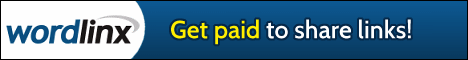

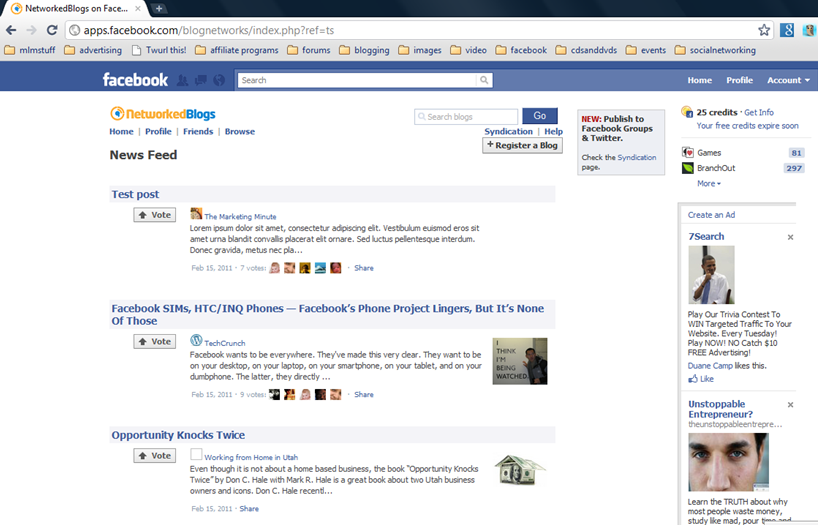
Tidak ada komentar:
Posting Komentar